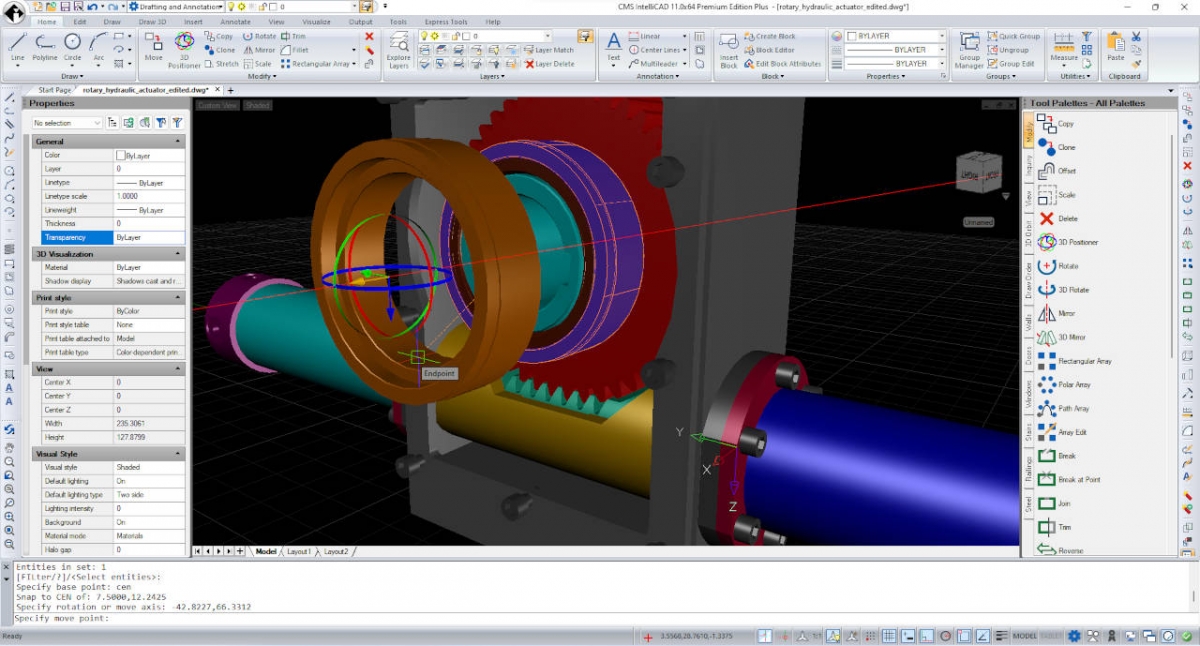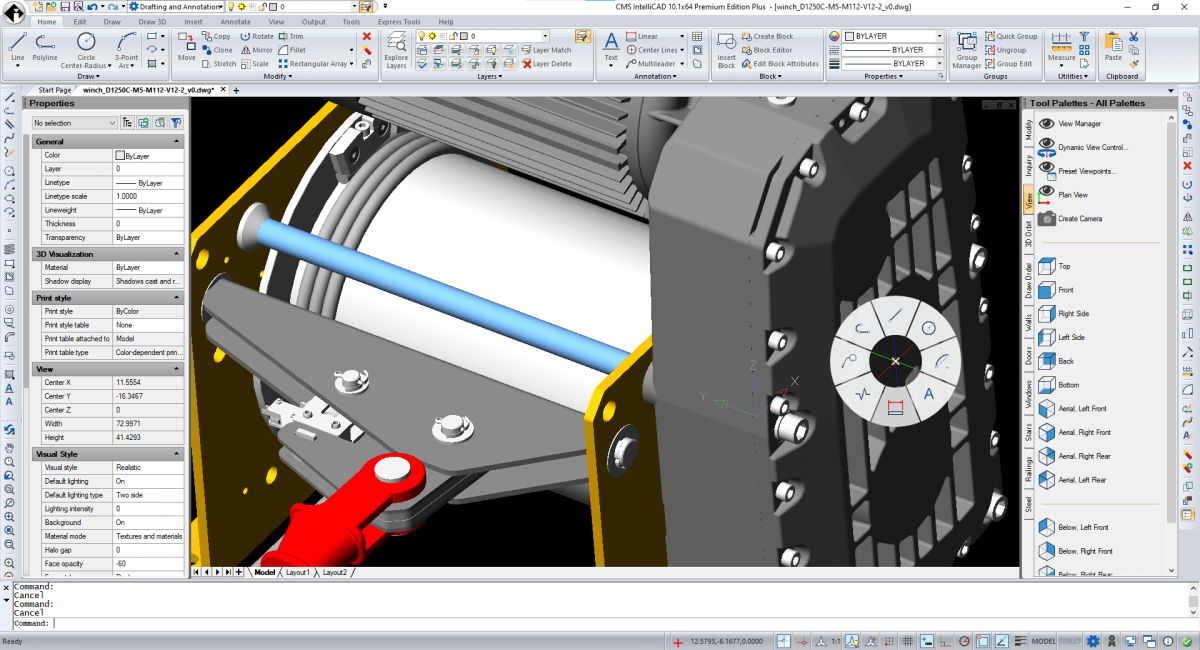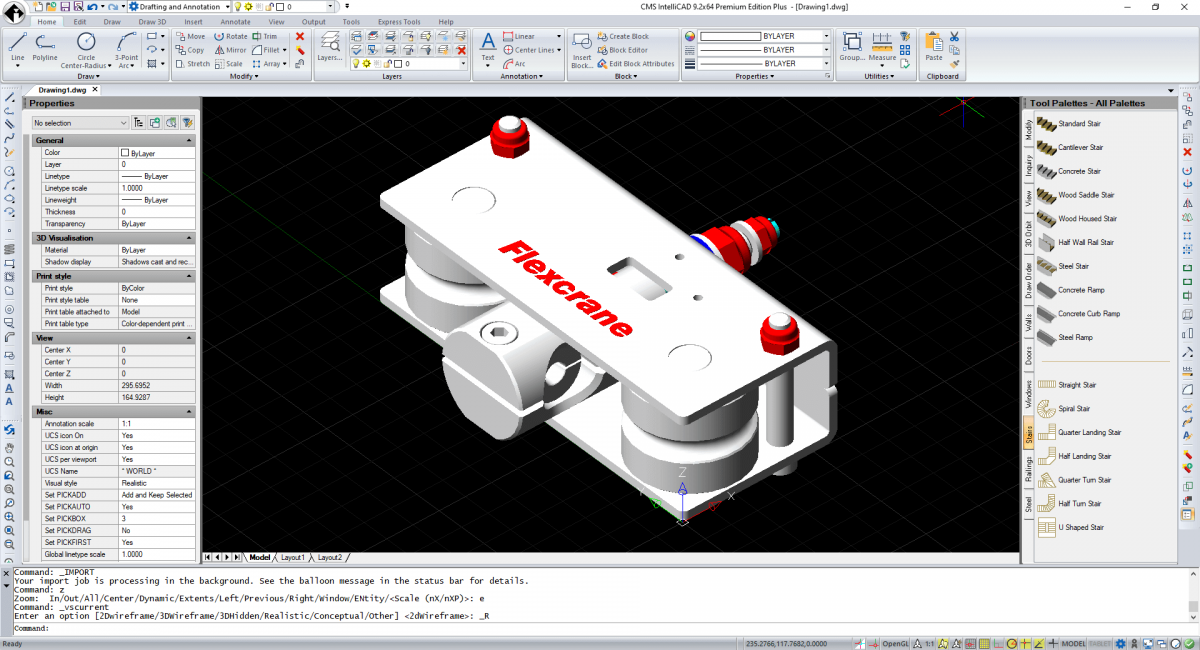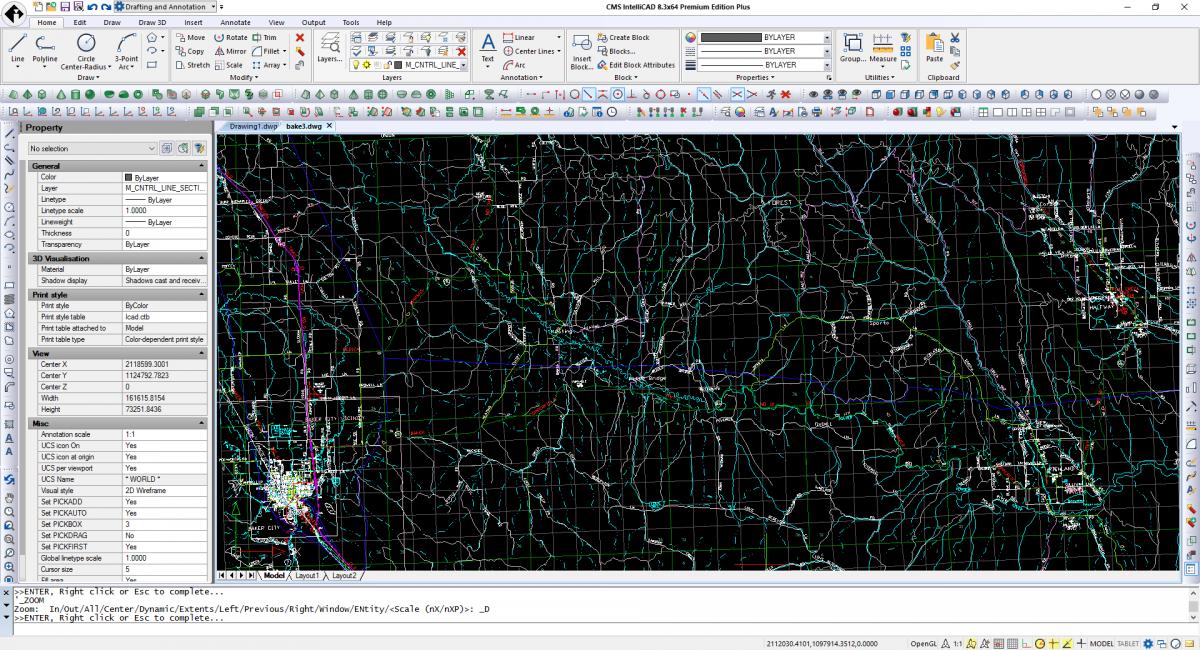What's NEW in CMS IntelliCAD® 11.0 CAD Software
CMS IntelliCAD 11.0 focuses on new view and visualization productivity tools: use section planes to visualize cross-sections of a model, view models as though you are walking or flying through them, use the view cube to check and switch viewing directions, and use the view and visual style controls to quickly apply a different view and visual style to a model.
More new features include working with startup suites; exporting to .obj files; importing map files by connecting to PostgreSQL, MySQL, and WFS servers; moving and rotating entities interactively using the 3D Positioner command; isolating, hiding, and unisolating entities; and displaying selected entities with a glowing highlight effect. Other new commands include Facet Model Pipe, Reverse, Break at Point, Map Service, Update Field, Model, Hatch Generate Boundary, and Match Cell. Ease-of-use improvements can be seen in data links, tables, geographic location setup, the Publish command, and a new Visualize ribbon tab.
All CMS IntelliCAD 11.0 versions work with BIM files, import Autodesk® Revit® 2022 files, and will be able to create and assign visibility states, select and work with .ifc (only CMS IntelliCAD PE PLUS) and .rvt underlays using the Explorer, and use the Audit command to check for errors in .ifc files (only CMS IntelliCAD PE PLUS) that are attached as underlays.
or technical users, CMS IntelliCAD 11.0 incorporates ODA SDKs version 2022.12, Microsoft® Windows® 11 SDK which is compatible with Windows 11, and Spatial® Technology ACIS® version 2022.
CMS IntelliCAD IcAPI will be available as pre-released. The new API is highly compatible with AutoCAD® Object ARX and allows add-on developers to build applications with a single code base that runs on both platforms.
CMS IntelliCAD 11.0 licenses are available as Perpetual or Lease Standalone seats, USB dongle seats, Network floating seats or Renewable Subscriptions.
What's NEW in CMS IntelliCAD® 10.1 CAD Software
CMS IntelliCAD 10.1 is up to seven times faster when selecting entities and two times faster for grip editing, grip displaying, entity snapping, and drawing regenerating.
New features include the ability to insert and work with geographic maps, restore default program settings from the operating system Start menu, create and edit tables and table styles, create and edit sheet sets, insert dynamic blocks, import .pdf files with more advanced options, import point data from .csv and .txt files, and import map files (.shp, .sdf, .sqlite files). Also included is integration with 3Dconnexion input devices for streamlining the CAD drawing experience.
More features that have a big efficiency boost for end users are smooth view transitions, entity cloning, dimension breaking, quick groups, advanced grips for blocks and groups, the Layer Previous command, the ability to turn off entity movement when clicking and dragging the mouse, and the ability to restore a layer state to the current viewport, all viewports, all layouts and viewports, or the Model tab. Additionally, the new Rectangular Array, Polar Array, Path Array, and Edit Array commands provide more functionality for arraying entities than in previous releases.
All CMS IntelliCAD versions work with BIM files and they can import Autodesk® Revit® 2021 files, specify AEC drawing units, convert an existing entity to a beam path, and determine the smoothness (level of detail) of curves in BIM underlays created from .rvt files.
Other improvements and fixes are found in performance, working with files, editing and selecting entities, text, printing, and more.
What's NEW in CMS IntelliCAD® 9.2 Premium Edition (PE)
CMS IntelliCAD® 9.2 is a major release that, again, includes many new features and improvements with useful & high value.
IntelliCAD 9.2 is a major release that includes many new features and improvements including: import and export IGES and STEP format files (for Premium Edition Plus - PE Plus), delete and combine duplicate or overlapping entities using the Overkill command, use right-to-left fonts, choose from additional list types for multiline text, undo or redo a selected range of actions, thicken surfaces and meshes to convert them to three-dimensional solids (for Premium Edition Plus - PE Plus), and publish a drawing to the newly supported .dwf/.dwfx published format. You can also set up automatic publishing to create .pdf, .dwf, or .dwfx files when you save or close a drawing.
Selection includes a collection of new features. The new Selection Filter pane, similar to the Properties pane, displays all entities in a drawing and allows you to filter and select entities by layer, color, entity type, and linetype. Polygons, rectangles, and break lines have additional grips and properties for smart editing, and selection cycling is available which makes it easier to select entities that overlap.
CMS IntelliCAD provides extended features that work with BIM files, add elevation and section lines to models; draw curtain walls; draw detailing elements for wood, studs, joists, and track; and convert two-dimensional entities to walls and slabs.
Technical users will also appreciate the new .NET wrappers for architectural objects.
What's NEW in CMS IntelliCAD® 8.4 Premium
CMS IntelliCAD 8.4 Premium Edition (PE) is a major release that includes many new features and improvements.
CMS IntelliCAD 8.4 Premium Edition (PE) boosts performance during screen redraw and while snapping in files with underlays. Running IntelliCAD on 4K monitors and switching between monitors with high resolutions is now supported.
New features can be found throughout IntelliCAD 8.4. Create entities with the new Multileader, Quick Leader, and Break Line commands. Add styles using the new Multileader Styles Manager and Multiline Style commands. Select entities using the new Select Similar and Get Selection commands. Explode entities with more precision according to entity type using the new Explode Text and Explode Attributes commands. Add more formatting to text using the in-place Multiline Editor and line spacing, lists, and paragraph justification. Add automatic numbering to text, multiline text, multileaders, or block attributes using the new Auto Number command. Get more information about your drawings using the new Drawing Properties command.
Get the .dwg 2018 file format support at the also new CMS IntelliCAD 8.4 Premium Edition Plus (PE).
Another new feature is found in the updated Customize command which allows users to customize the user interface with less effort and share custom user interface settings easily between files and computers. You can drag-and-drop settings to customize menus; the ribbon, application button, and quick access toolbar (for IntelliCAD versions that support a ribbon); toolbars; keyboard shortcuts; and aliases.
New in CMS IntelliCAD 8.4 - In focus
• Support for 4K monitors
• Boost in performance during screen redraw
• Improved performance for overlay snapping
• Edit your user interface with new CUSTOMIZE
• Create and edit MLeaders and MLeader styles
• Attach and explode IFC underlays
• Many new Express Commands:
• Select Similar
• Get Selection
• Burst
• Break Line
• Explode Text
• QLeader
• Automatic Numbering and more!
What's NEW in CMS IntelliCAD® 8.3 Premium
Working with Files
• Search for files when using the Open command by clicking Tools > Find.
• Package drawings and supporting files using the eTransmit command.
• More options are available for attaching point cloud files using the Point Cloud Underlay command.
Hatches
• Hatch patterns now support gradients.
• New dialog box interface for the Boundary Hatch command.
• HATCHTOBACK command moves hatches to the back of the draw order.
User Interface
• Show drawings on individual tabs in the main IntelliCAD window. Use the Options command, click the Display tab, then click MDI Options to specify settings for drawing tabs.
• For versions of IntelliCAD with a ribbon, workspaces are now easily accessible on the Quick Access toolbar.
• Easily save workspaces by clicking Workspaces in the status bar and choosing Save Current As.
• The Drawing Settings command has improved user interface that uses tabs instead of drop-down lists that were used previously.
• Added -MENUUNLOAD command line version.
More features
• Select entities by creating filters using the Filter command.
• When using the Print command, you can now select print transparency.
APIs
• IntelliCAD 8.3 uses Teigha version 4.2.0 from Open Design Alliance.
• Major LISP upgrade (VL*, VLA*, VLAX* functions).
System Variables
• Added or updated: DTEXTED, GFANG, GFCLR1, GFCLR2, GFCLRLUM, GFCLRSTATE, GFNAME, GFSHIFT, MDISTYLE, MTEXTED, TEXTED, TEXTEDITMODE, XCLIPFRAME..
What's NEW in CMS IntelliCAD® 8.2 Premium
Working with Files
• Export to a 3D .pdf file (available at PE Plus).
• Export to a 2D .pdf file now includes new compression modes, image clipping, and gradient hatches.
• For .pdf, .dwg, and .dgn underlays, new support includes monochrome, fade, background color adjust, show, and show clipped properties.
• Export to a .bmp file now supports visual styles.
• Some versions of IntelliCAD include the ability to open, save, create, and edit .dgn files
Performance Enhancements
• Increased performance when working with many external references.
• Increased performance for PDF creation and reduction of resulting ..pdf file size
• Increased selection performance in drawings with complex blocks.
• Improved pan and zoom speed for very large drawing files.
• New CACHEFILES will externally cache layout data to enhance layout switching performance and memory usage.
Text
• New multiline text editor allows users to edit multiline text in place. However, not all multiline text features are implemented in the new editor. To switch to the older dialog box version of the multiline text editor, set the MTEXTED system variable to "oldeditor".
• New Field command allows users to create a field as multiline text.
User Interface
• The ribbon interface now includes context sensitive menus, menu groups, panel expanders, CUI versioning support, ability to show/hide panels and tabs, and can be customized using the CUSTOMIZE command.
Working with entities
• New dialog box for the REFEDIT command and new -REFEDIT command
• New dialog box for the ARRAY command and new -ARRAY command.
• New TEXTTOFRONT command moves text, dimensions, and leaders to the front of other entities.
Viewing and rendering drawings
• Users who previously used Ctrl + Left mouse click and drag to orbit the drawing should now use Shift + Middle mouse (or wheel) click and drag to orbit. Ctrl + Left mouse click and drag now supports the standard Windows copy selected entities feature. Simply Ctrl + Left mouse click and drag a selection to make a copy.
• New integration with Artisan Renderer on all CMS IntelliCAD 8.2 versions allows users to quickly create a photo-realistic image of models using a wide range of pre-set materials and lighting setups combined with the ability to create custom lights and realistic materials.
• New commands VPMAX and VPMIN allowing users to maximize and minimize viewports.
More features
• The Properties pane now supports more entities and additional properties, such as light entities and light properties, material properties, etc.
. • For IntelliCAD versions that include a ribbon, the ribbon now includes context sensitive menus, menu groups, panel expanders, CUI versioning support, ability to show/hide panels and tabs, and can be customized using the CUSTOMIZE command.
• Entity snapping for underlays are now accessible using the Options command.
• New BCOUNT command counts the number of blocks in a selection set.
• New IMAGEFRAMEMODE command controls whether image frames are visible and printed.
• New command line version commands: -MENU and -MENULOAD.
APIs
• IntelliCAD 8.2 uses Teigha version 4.1.1 from the Open Design Alliance.
• Updated .NET API with new functions
• .NET plugins can now be autoloaded.
• Many new LISP functions.
System Variables
• Added or updated: ARTISANLICENSE, AUDIONOTETOOLTIP, BLOCKCACHE, CACHEFILES, CACHEMAXFILES, CACHEMAXTOTALSIZE, DGNOSNAP, DRAWINGTYPE, DTEXTED, DWFOSNAP, HYPERLINKBASE, LAYLOCKFADECTL, ORBITPREVIEWDELAY, PDFOSNAP, RENDERPLANARENTS, SHOWGRIPMENUS, SKETCHMODE, UNDERLAYFADEDEFAULT, WNDCUSDLGPOS, WNDCUSDLGSIZE, WSAUTOSAVE, XDWGFADECTL, XFADECTL.